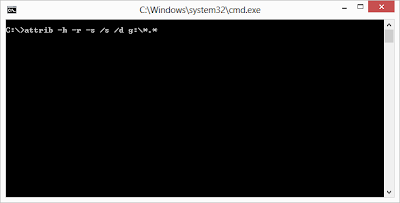Advanced System Optimizer is a
system tweaking suite that includes more than 30 tools to improve and tweak your PC`s performance, to keep
your system running smoothly, speedily, and error free. It offers an attractive and easy to use interface that organizes all tasks into categories and provides graphical statistics whenever possible. The tools include junk
file cleaner, memory optimizer, system information,
system files backup, file encryption, safe uninstaller, duplicate file finder,
windows transparency manager and much more. Advanced System Optimizer also includes a small SMTP server for direct mail sending, an Internet tracks eraser with cookie manager and secure deletion, and even a desktop sticky notes application. Overall, a great
bundle that offers a wide range of system tools, as well as some extras that are not commonly found.
Smart PC Care (New)
One-Click Solution
Game Optimizer (New)
Play games in a disturbance free environment
Driver Updater (New)
update out dated and required drivers
System Protector (New)
Protection against malware, spyware, trojans
Disk Tools (New)
Check disks at startup
Backup Manager (New)
backup your important files and documents
PC Fixer (New)
fix the common problems instantly
Disk Optimizer (New)
Defrag hard disk and for optimized performance
Undelete (New)
Recover accidently deleted data
Secure Encryptor
password protect your personal files
Registry CleanerClean Registry Errors
Registry Optimizer
Defrag registry for better performance
System Cleaner
clean junk data and free up disk space
Disk Explorer
Displays disk usage by files and folder
Uninstall Manager
remove the unneeded programs
Memory Optimizer
Free unused allocated memory for better utilization
Privacy Protector
Clean hidden privacy exposing traces
Secure Delete
permanently delete private data
System & Security Advisor
Fine tune system settings
Duplicate Files Remover
remove duplicate files
Startup Manager
remove unneeded programs from startup
Supported OS:
Windows 8/7/vista/xp (both 32 and 64bit)