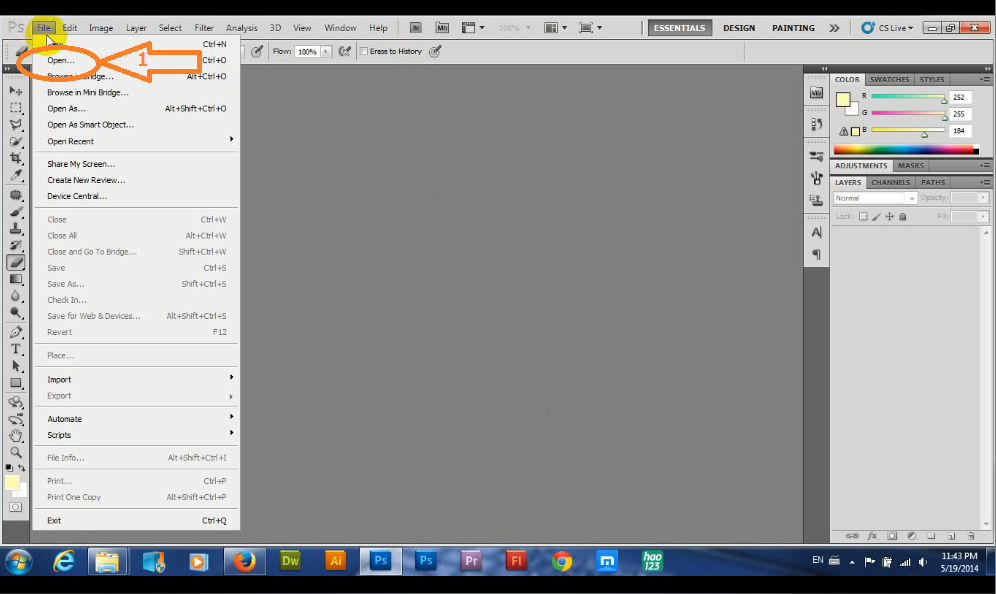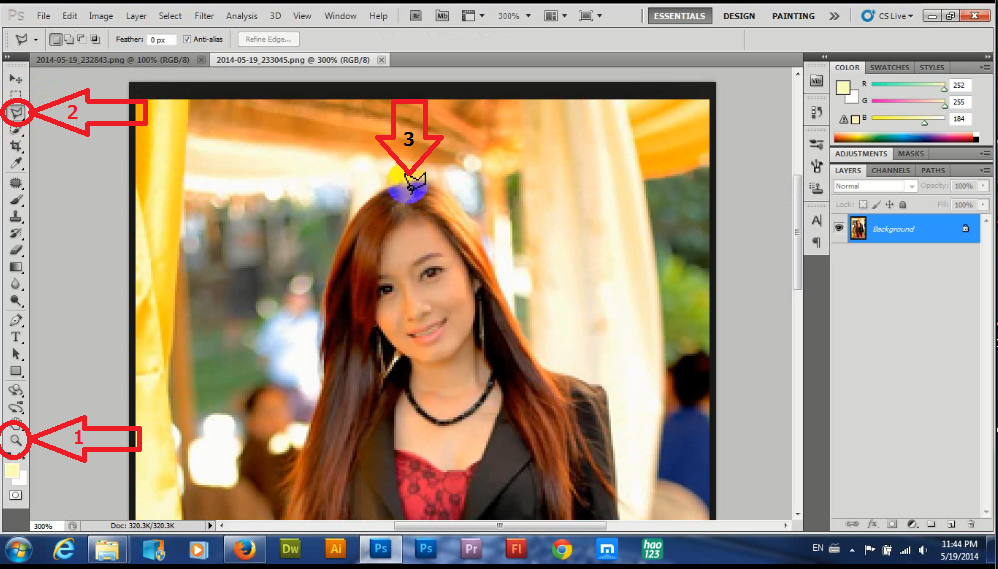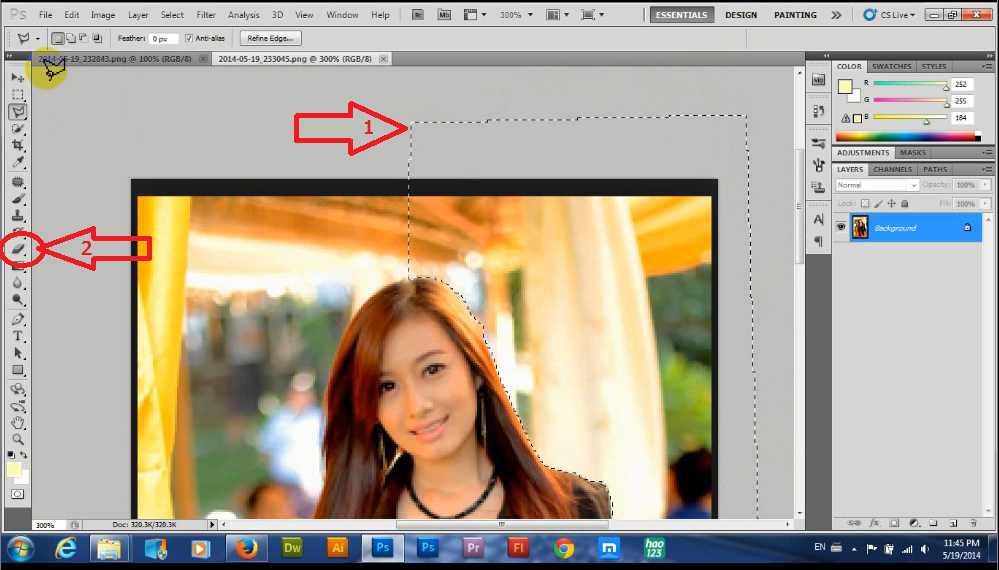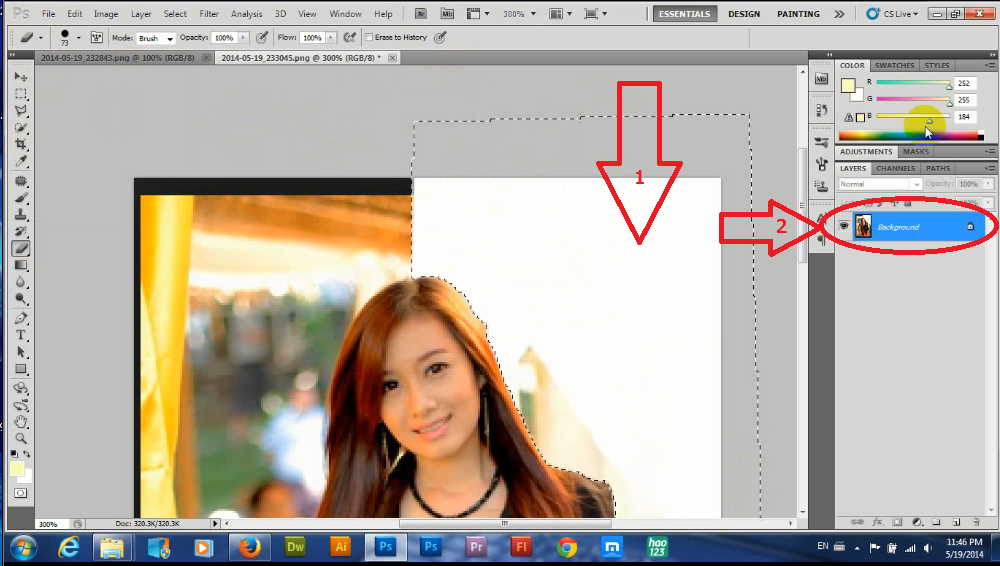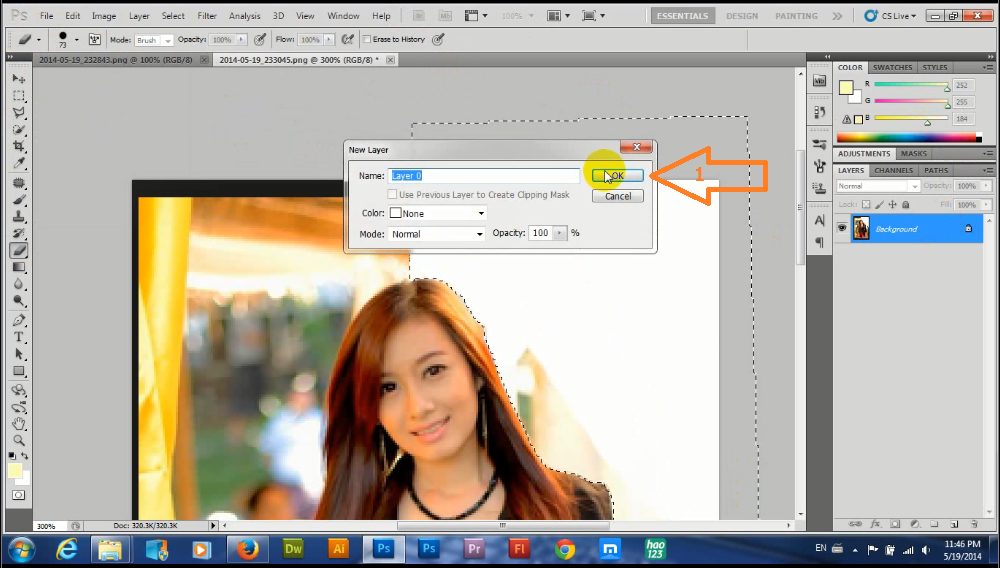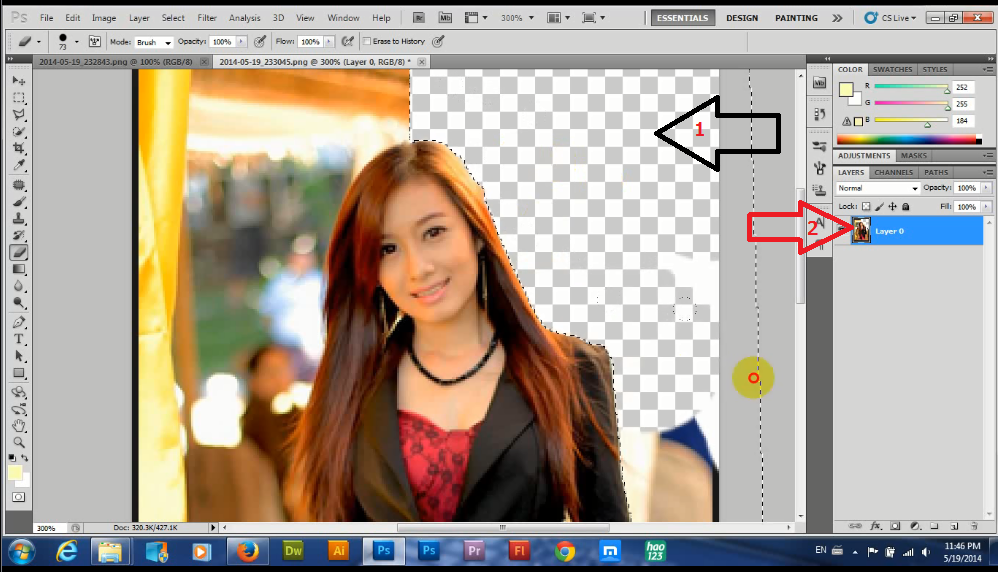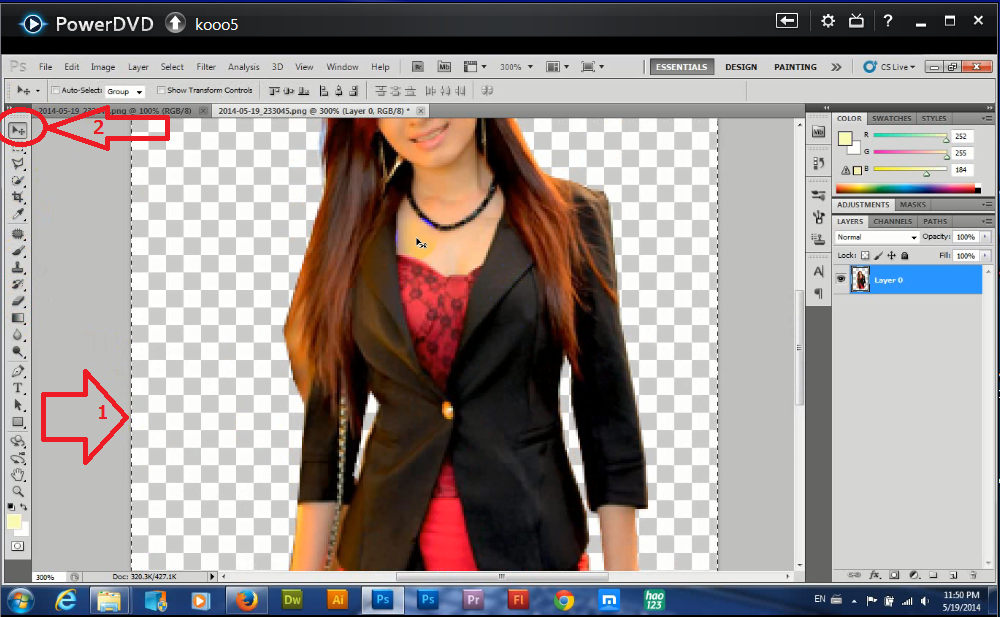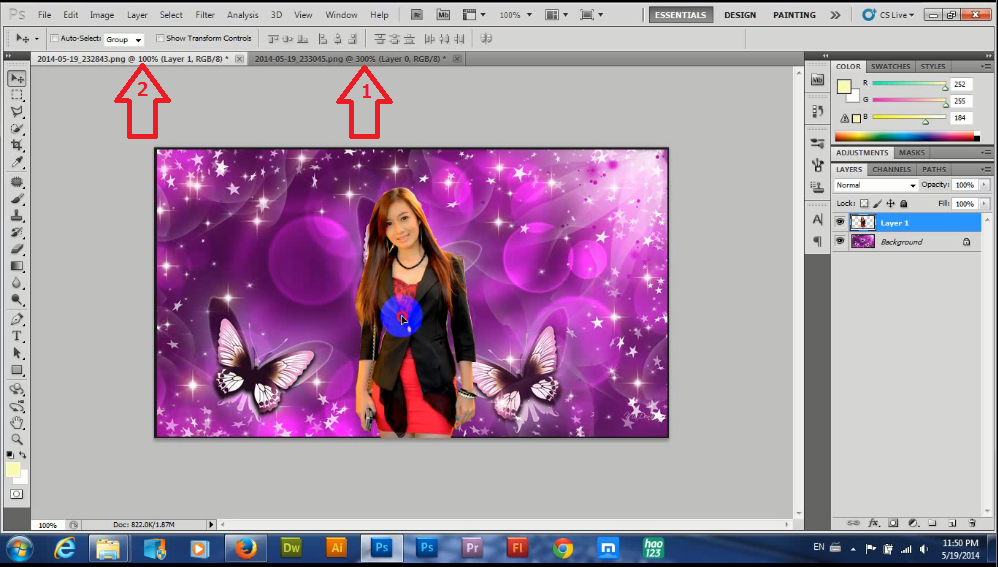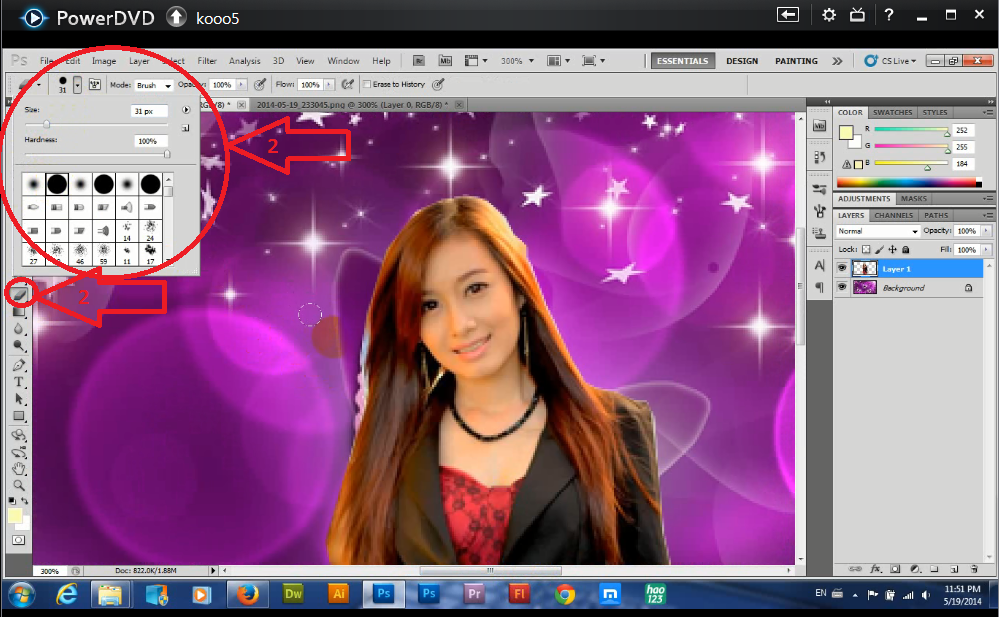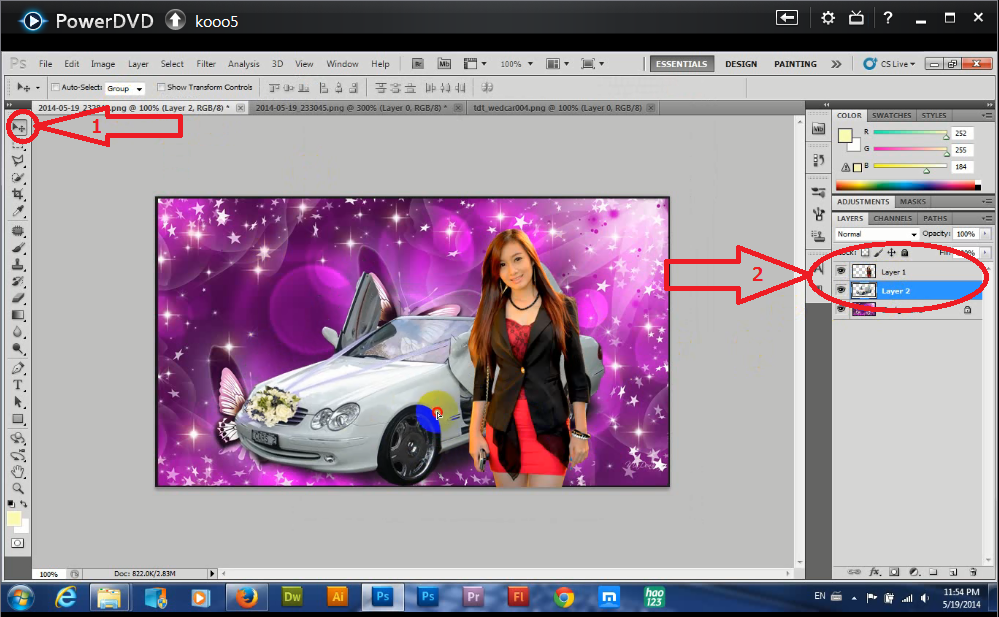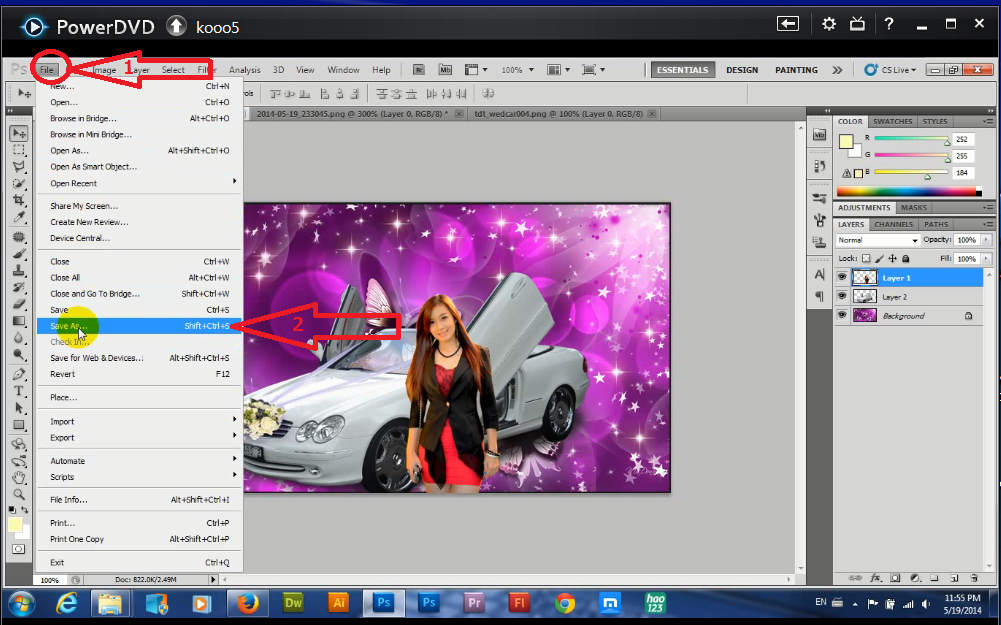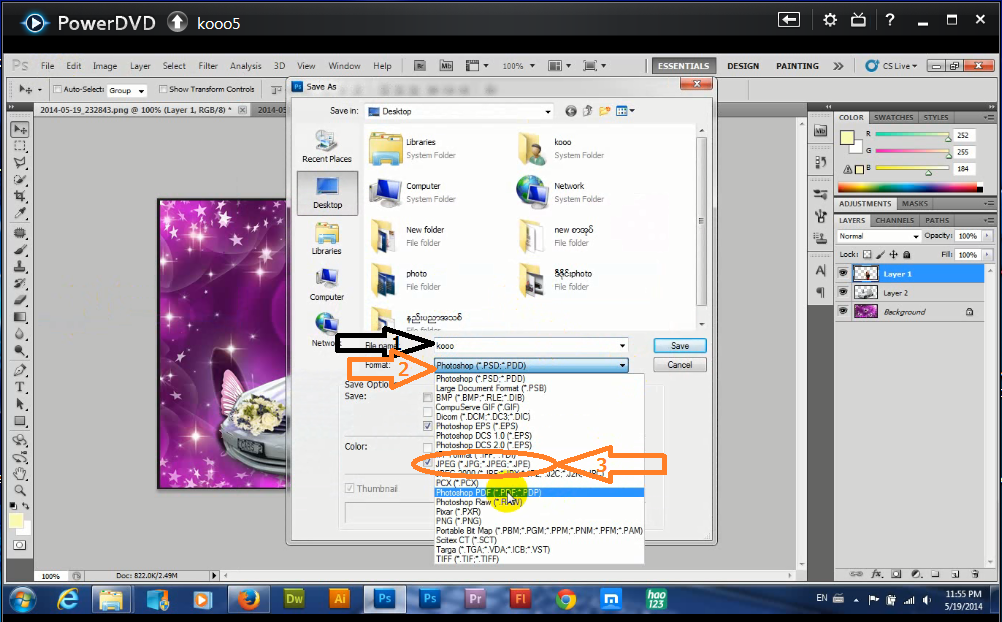Android Phone တစ္လံုးအတြက္ အသံုးတည့္ေစမယ့္ Feature ေပါင္းမ်ားစြာ Tools ေပါင္းမ်ားစြာပါ၀င္တဲ့ Application အသစ္ေလးတစ္ခုတင္ေပးလိုက္ပါတယ္ဗ်ာ။ ဖုန္းတစ္ခုလံုးကို ေပါ့ပါးျမန္ဆန္ သြားေအာင္ျပဳ လုပ္ေပးႏိုင္မယ့္အျပင္ SMS , Contact , Call Log , Application မ်ားကို Backup & Restore ျပဳလုပ္ေပး နိုင္ျခင္း ၊ Android Phone တစ္လံုးရဲ႕ System တစ္ခုလံုးကို Maintenance လုပ္ေပးႏိုင္မယ့္ Tools ေပါင္း ၁၂မ်ိဳး ထိပါ၀င္ပါတယ္။ Tools တစ္ခုခ်င္းစီရဲ႕ လုပ္ေဆာင္ခ်က္အေသးစိတ္ကိုေတာ့ ေအာက္မွာရွင္းျပေပး ထားပါတယ္ဗ်ာ။ 3C Toolbox Pro ကိုအသံုးျပဳဖို႕ ဖုန္းက Root Access ျဖစ္ဖို႕လိုအပ္ပါတယ္။ Android OS 2.3 ႏွင့္အထက္ဖုန္းမ်ားမွာအသံုးျပဳႏို္င္မွာျဖစ္ပါတယ္ဗ်ာ။
What is 3C Toolbox:
♦♦ Feature set (some require root access, try free version first) ♦♦
► Device manager *1
◊ Device profiles (CPU, IO, components)
◊ Tasks scheduler (app management, clean-up, etc)
◊ Device watchers to automatically activate a profile, run tasks or display alarms
◊ Battery savings using profiles and tasks
► File explorer *1
◊ Batch copy/paste, zip, delete, move, share and stream files and folders
◊ Change files/folders permissions and ownership
◊ Access all your Samba network shares
► Application manager *1
◊ Backup and verify app apk/data (multiple versions), sms and call-logs
◊ System app uninstaller and update cleaner
◊ Share and backup apps to e-mail, DropBox, GDrive, etc...
◊ Move any apps to user, system, SD or link2SD
◊ Freeze/unfreeze apps, crystallize (eg hibernate/greenify) and control app startup and events
◊ Zip align, clear cache, wipe dalvik-cache, fix permissions and optimize databases
◊ Control app notifications, permissions, locker (secure access), rotation and force screen-on *2
◊ Usage and standby statistics (find app draining your battery)
► Network manager
◊ Set WiFi access point priority
◊ Configure Android firewall, TCP Congestion, DNS *1
► Task manager
◊ Check CPU, network and memory usage
◊ Kill (default) or force-stop *1 any apps or kernel processes
◊ Automatic task killer, memory booster, memory cleaner
► System Control *1
◊ CPU governor, frequency, voltage, GPU controls, thermal and MPDecision controls
◊ Build.prop and sysctl editor (basic and advanced mode)
◊ Boost, analyze and benchmark SD cards
◊ Android memory manager, memory cleaner, SD linker (directory binder)
◊ fsync, sweep2wake, gamma and fast charge control
◊ Safe: restore defaults from app or recovery and CPU settings on boot-loop
► System Monitoring
◊ All Android applications or all processes, battery, CPU, network, memory
◊ Component states (WiFi, Bluetooth, GPS, 3G, Phone, APN)
► Status bar notifications
◊ Battery, cpu, memory, sd, temperature optionally with graphics in drop-down
◊ Add battery remaining bar on top or bottom
◊ Remove original battery icon
► Highly Configurable Widgets
◊ Resizable gauge widget
◊ 1x1 and 2x1 (PRO ONLY) text widgets
◊ 2x1-5x2 graphic widgets (PRO ONLY)
◊ 1x1 and 4x1-1x4 (PRO ONLY) toggle widgets *1
◊ 4x4 summary widget (PRO ONLY)
► System Toggles (manual widgets or in profiles)
◊ GPS, WiFi localization
◊ WiFi, BT, BT discoverable, APN, NFC, airplane
◊ Tethering (USB, WiFi, BT)
◊ Brightness, screen time-out, stay awake, flashlight
◊ Ringer, vibrate, synchro, background data
◊ Debug (over WiFi), unknown sources, USB storage, reboot
► Terminal Emulator & Script Editor
◊ Command history
◊ Run or test any scripts, optionally on boot
◊ Share scripts, commands and outputs
► System Logs Reader *1
◊ Logcat or kernel messages
◊ Advanced filtering and search
and much more that meets the eye ☺
*1 Requires root and kernel support for full feature
*2 Requires root and Xposed framework
Caution: Rooting and root brushing your mobile device can compromise its performance or cause malfunctions.
** Step-1.ေအာက္က Download Button ကိုႏွိပ္လိုက္ပါ
** Step-2. "5sec". ေလာက္ေစာင္႕ေပးပါ။
** Step-3. " << SKIP AD >> ".ကိုႏွိပ္ေပးပါ။
** Step-4. Download Link က်လာပါလိမ္႕မယ္။
** အဆင္ေျပပါေစဗ်ာ။