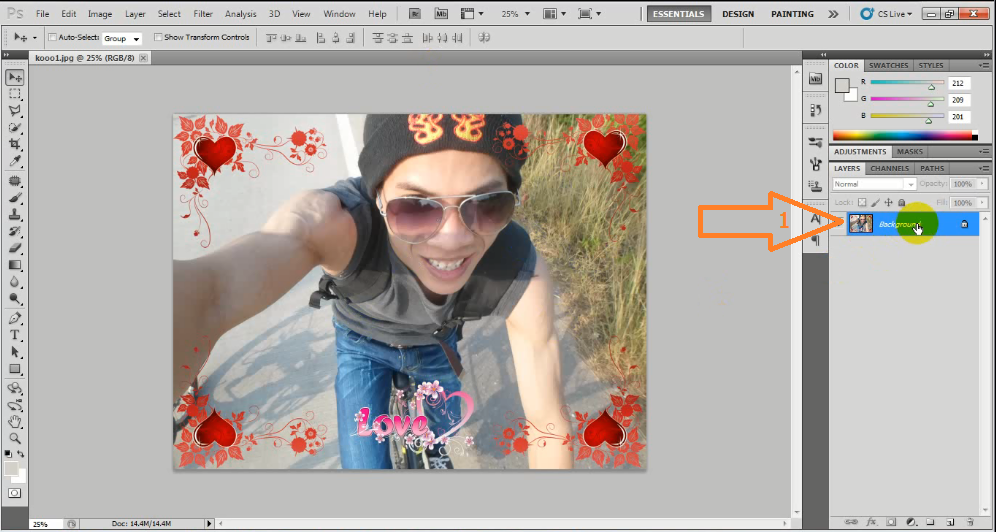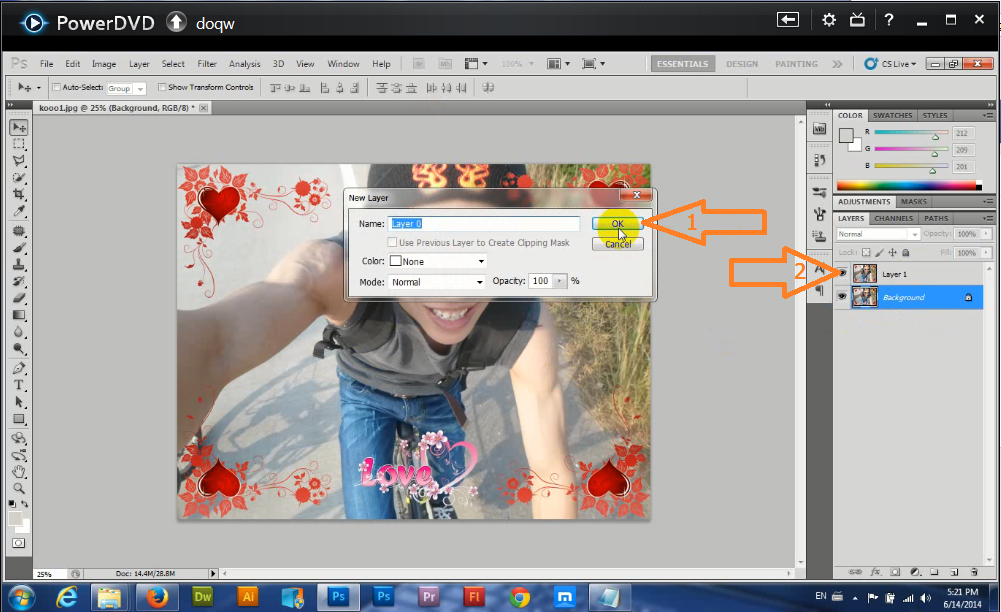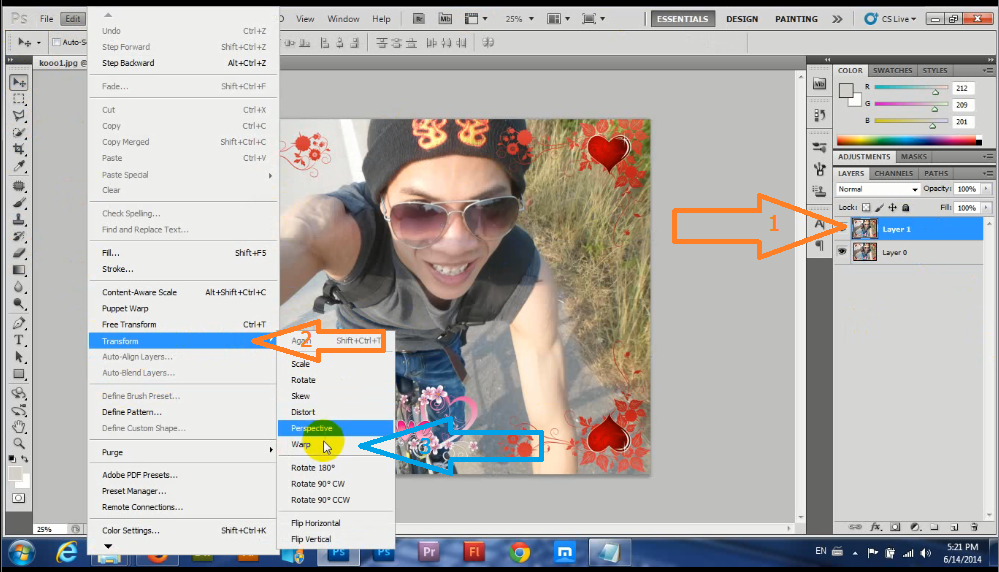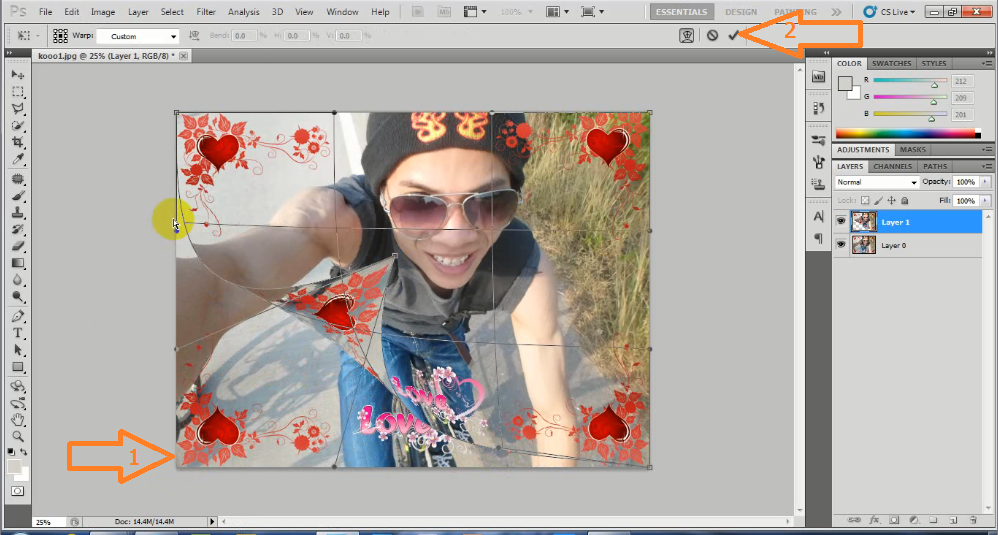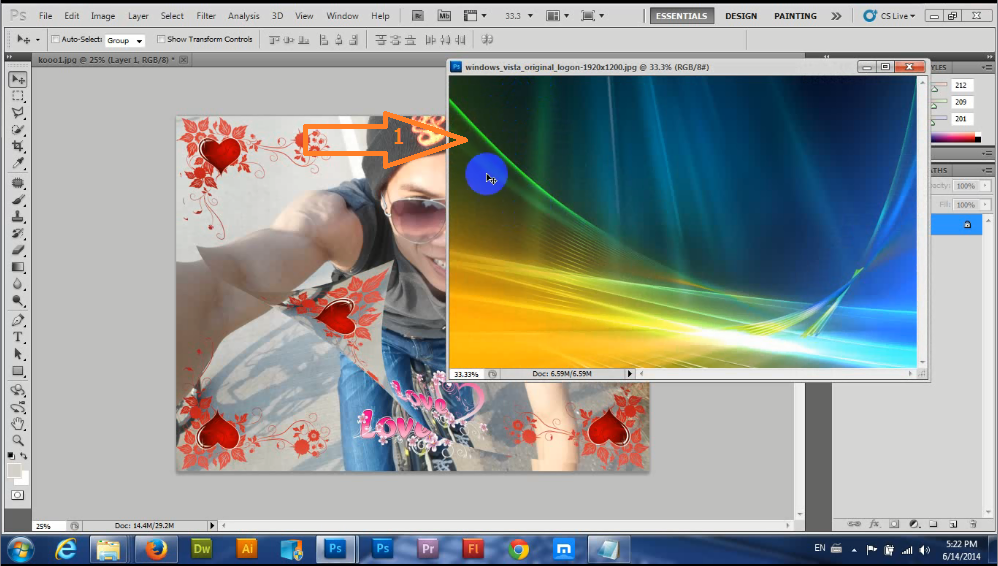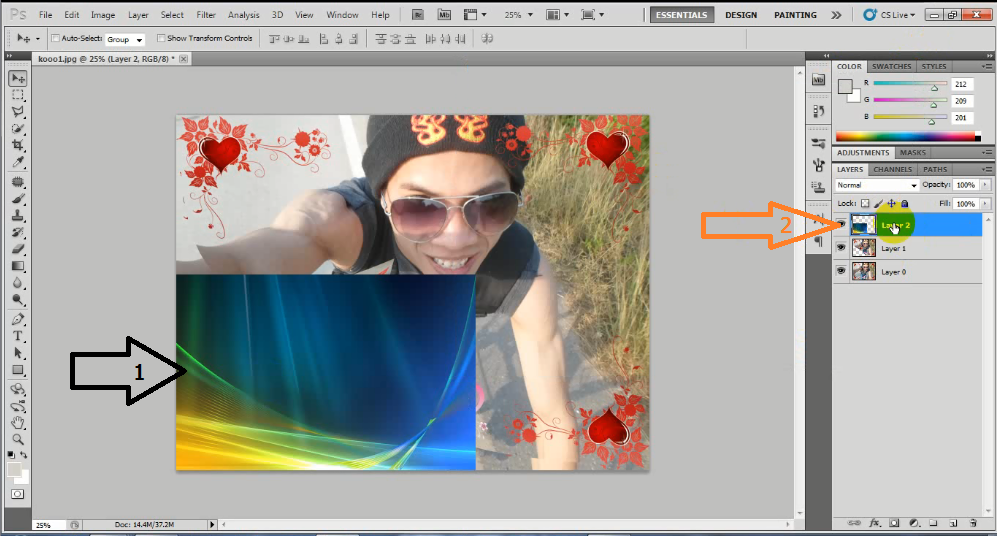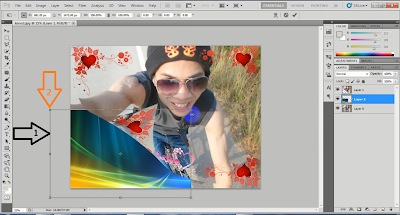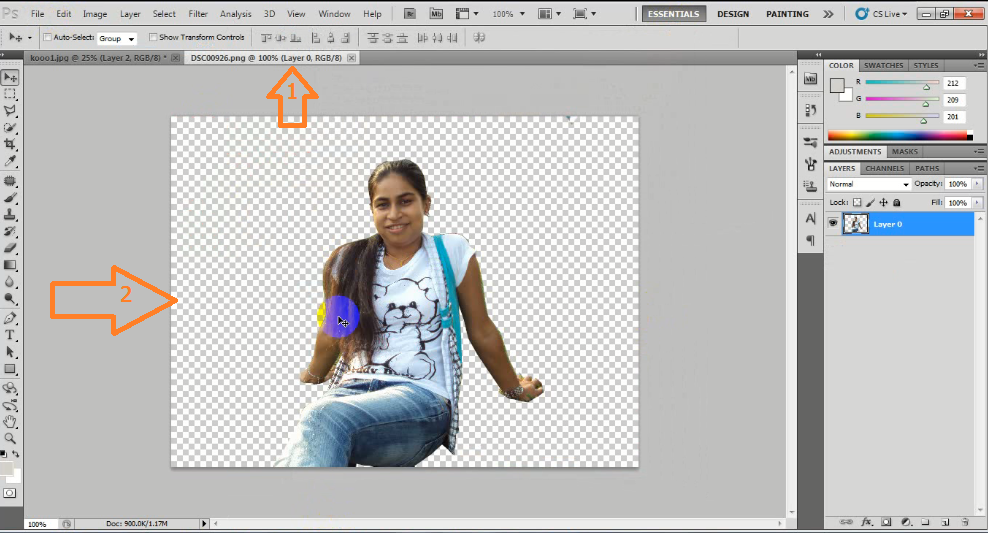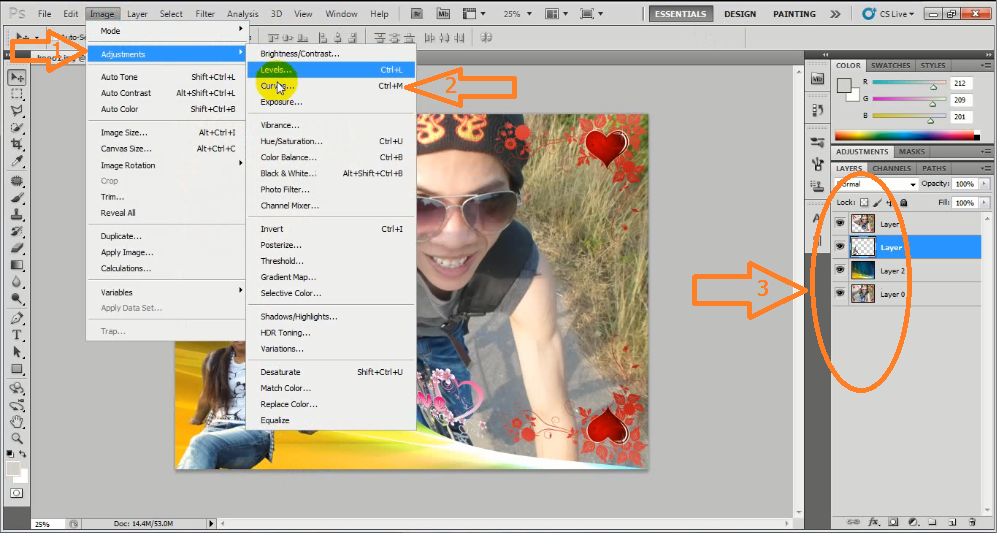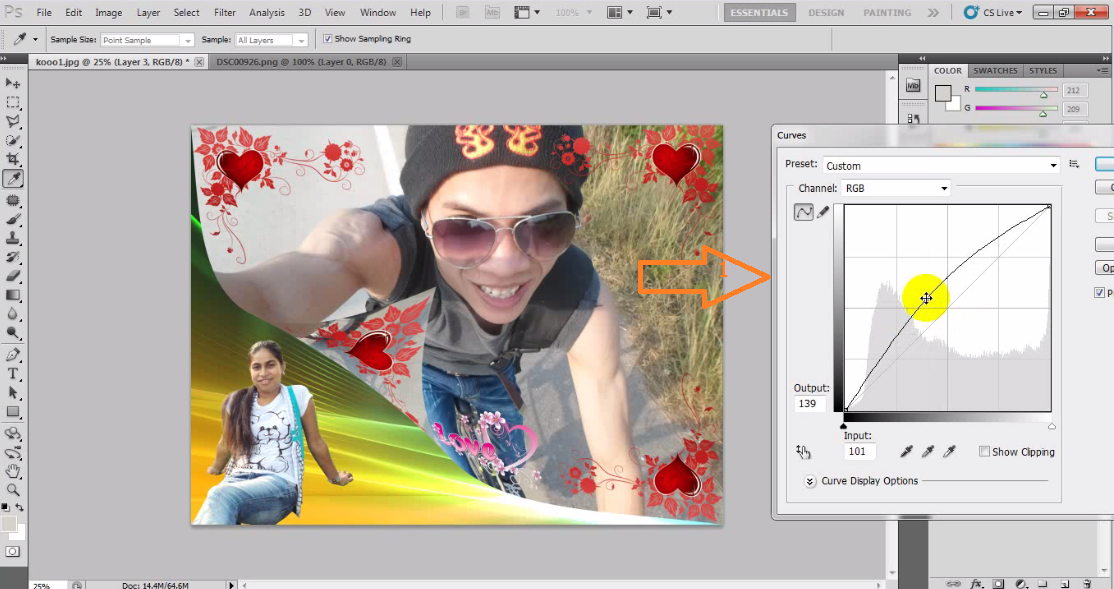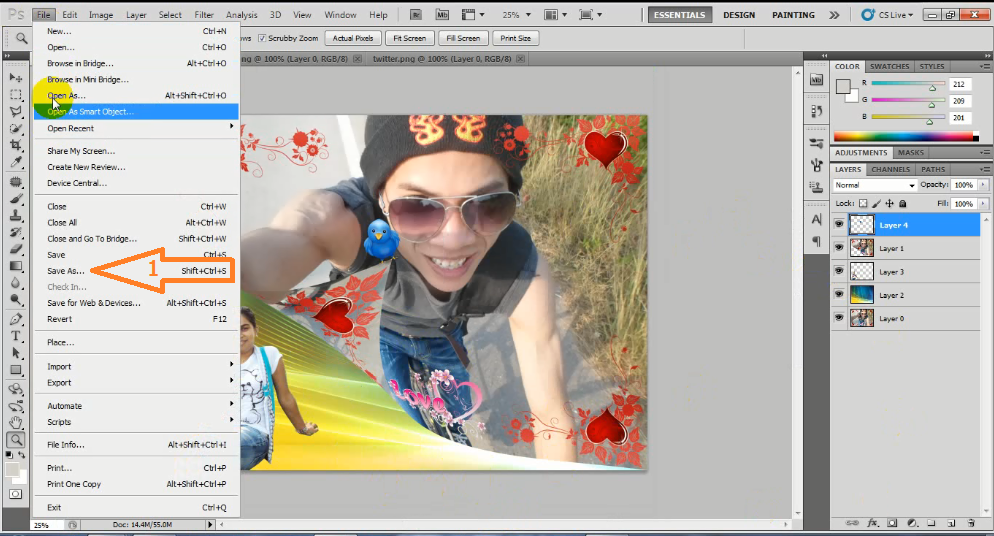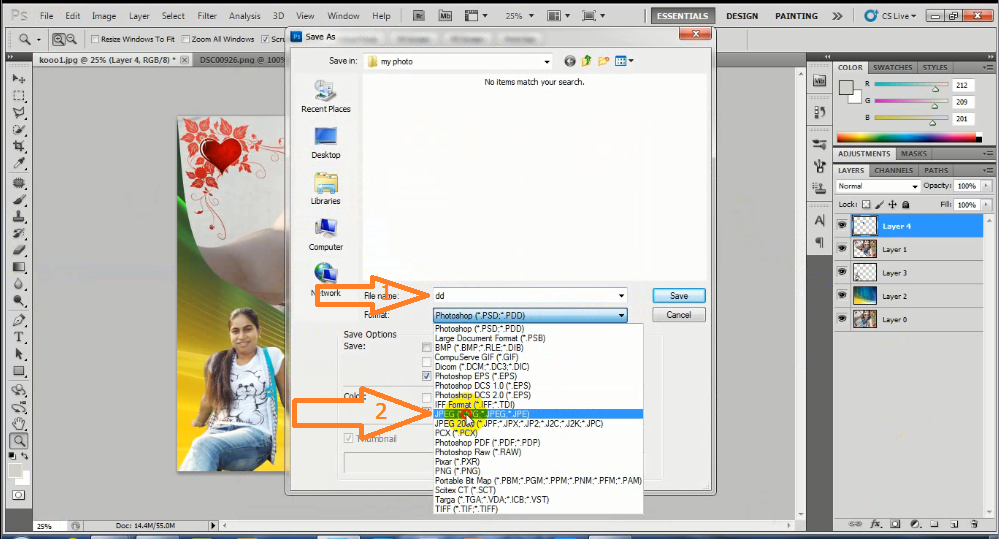ဒီေကာင္ေလးကေတာ့ Photo backgrounds ေတြကို special effects ေတြနဲ႔ မိမိၾကိဳက္သလိုဒီဇိုင္းေတြ
ထည့္သြင္းႏိုင္တဲ့ Green Screen Wizard Pro ေလးပဲျဖစ္ပါတယ္။မိမိအလိုမရွိေနာက္ခံေတြကို remove
လုပ္ႏိုင္ျပီးသူ႔မွာပါ၀င္တဲ့ special effects ေတြနဲ႔ ေရာသမေမႊ လို႔ရပါတယ္။ Full ျဖစ္ေစဖို႔အတြက္
Keygen ေလးကိုထည့္သြင္းေပးထားပါတယ္။အင္စေတာလုပ္နည္းကိုေဒါင္းေလာ့စ္ဖိုင္ထဲမွာ အရင္ဖတ္ပါ။
Green Screen Wizard Pro is packed with advanced features to help free your creativity, and run a Green Screen Photography business. It offers our unique sandwich overlays, the pick function, a shadow generator and very cool special effects that include silhouettes and blurred backgrounds.
Here are some key features of "Green Screen Wizard":
Full featured program, not a plug-in
Controls for Exposure, Color Balance
Controls for Moving, Scaling and Rotation
Controls for giving Green Screen Wizard information on how to best remove the green
Supports many output sizes and resolutions.
Remove dark or inconsistent areas from green background
Reality Integration
Coded in C++
Supports ICC profiles
================
[INSTALL NOTES]
================
(1): Please use 7Zip/WinRAR/Universal Extractor to EXTRACT FILES
(2): run the setup
(3): Use the given keygen to activate
(4): Enjoy and Support Developers, Buy It, They Deserved It!
က်ြန္ေတာ္တင္သမွ်ပိုစ့္ေတြ Facebook ကေနရယူခ်င္တယ္ဆိုရင္ ဒီမွာ Like ႏွိပ္ပါ။
မန္ဘာ၀င္ခဲ့ျခင္းျဖင့္ ပိုစ့္အသစ္တင္တိုင္း မိမိ Gmail ထဲကိုတိုက္ရိုက္ေရာက္ရွိမည္ျဖစ္ပါသည္။
ထို႔ေၾကာင့္မန္ဘာ၀င္ခဲ့ဖို႔ဖိတ္ေခၚပါတယ္။
ထည့္သြင္းႏိုင္တဲ့ Green Screen Wizard Pro ေလးပဲျဖစ္ပါတယ္။မိမိအလိုမရွိေနာက္ခံေတြကို remove
လုပ္ႏိုင္ျပီးသူ႔မွာပါ၀င္တဲ့ special effects ေတြနဲ႔ ေရာသမေမႊ လို႔ရပါတယ္။ Full ျဖစ္ေစဖို႔အတြက္
Keygen ေလးကိုထည့္သြင္းေပးထားပါတယ္။အင္စေတာလုပ္နည္းကိုေဒါင္းေလာ့စ္ဖိုင္ထဲမွာ အရင္ဖတ္ပါ။
Green Screen Wizard Pro is packed with advanced features to help free your creativity, and run a Green Screen Photography business. It offers our unique sandwich overlays, the pick function, a shadow generator and very cool special effects that include silhouettes and blurred backgrounds.
Here are some key features of "Green Screen Wizard":
Full featured program, not a plug-in
Controls for Exposure, Color Balance
Controls for Moving, Scaling and Rotation
Controls for giving Green Screen Wizard information on how to best remove the green
Supports many output sizes and resolutions.
Remove dark or inconsistent areas from green background
Reality Integration
Coded in C++
Supports ICC profiles
================
[INSTALL NOTES]
================
(1): Please use 7Zip/WinRAR/Universal Extractor to EXTRACT FILES
(2): run the setup
(3): Use the given keygen to activate
(4): Enjoy and Support Developers, Buy It, They Deserved It!
က်ြန္ေတာ္တင္သမွ်ပိုစ့္ေတြ Facebook ကေနရယူခ်င္တယ္ဆိုရင္ ဒီမွာ Like ႏွိပ္ပါ။
မန္ဘာ၀င္ခဲ့ျခင္းျဖင့္ ပိုစ့္အသစ္တင္တိုင္း မိမိ Gmail ထဲကိုတိုက္ရိုက္ေရာက္ရွိမည္ျဖစ္ပါသည္။
ထို႔ေၾကာင့္မန္ဘာ၀င္ခဲ့ဖို႔ဖိတ္ေခၚပါတယ္။
Thank You For Downloading And Dont Forget to Clicking Once on a Ad Banner.
အဆင္ေျပတယ္္ဆိုရင္ေတာ့ေၾကာ္ျငာမ်ားကို ကလစ္ခဲ့ပါခင္ဗ်ာ။
အဆင္ေျပတယ္္ဆိုရင္ေတာ့ေၾကာ္ျငာမ်ားကို ကလစ္ခဲ့ပါခင္ဗ်ာ။
★★နည္းပညာၿမိဳ႕ေတာ္★★