ဖုန္း အေရးႀကီးေျပာသမွ်ကို Record မွတ္ထားေပးႏိုင္တဲ့ -Call Recorder Pro v4.7 Apk ေလးပါ ဗားရွင္း အသစ္ေလး ထြက္လာလို႕႔တင္ေပးလိုက္ပါတယ္ အဆင္ေျပပါေစ (ပုသိမ္နည္းပညာ)
Call Recorder Pro v4.7 Apk | 135 KB | Resumable Links | Requires Android:2.1 and up
Pro version of Call Recorder without Ads and includes one additional feature: Send selected records to email.
Call Recorder Pro
What’s in this version:
- Ver 4.7 – Recording starts on answer for incoming calls
- Ver 4.6 – Added new Dropbox sync
- Ver 4.5 – Fixed crash on startup for some phone models.
- Ver 4.4 Added support for many Android 6 phones!
- Such as Sony Xperia Z 2/3/4/5 and Samsung S5/S6/S7/Note4 and maybe more…
- Requriment: Set audio source to MIC and recording format to wav
- Also in this version temporary disabled Dropbox sync due to Dropbox deprecated the sync API.
- We are working on adding new Dropbox API in the next update.
App Review:
This application does not work for some phones. So,
please, try our free version before buying this one.
If free version does not work for your phone – don’t waste your money for buying Pro! * Uninstall Free Version before using pro!
Pro version of Call Recorder application has an ability to:
– Enable/Disable call recording
– Records all your phone calls
– Play/Stop recorded audio by touch on the item
– Delete recorded items
– Lock recorded items to prevent from auto-cleaning
– Send selected records to email
Settings:
– Enable/Disable notifications
– Configure automatic cleaning
– Recording source
– Recording quality
– File format
– Recording channel
It supports English, Russian, Ukrainian localizations.
If you want to have it in your language and ready help with translation – you are welcome! Please, contact me.
Records are available in the CallRecorder folder in the SD card of your phone.
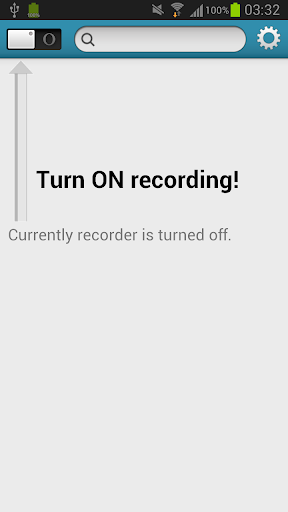
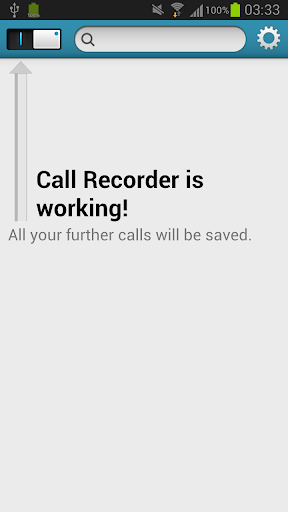
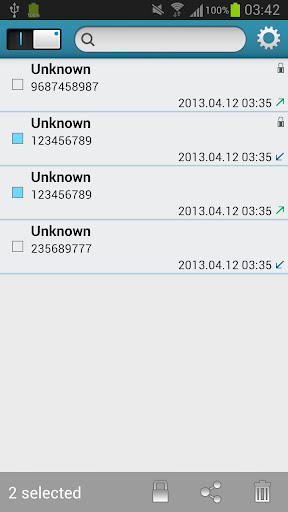
please, try our free version before buying this one.
If free version does not work for your phone – don’t waste your money for buying Pro! * Uninstall Free Version before using pro!
Pro version of Call Recorder application has an ability to:
– Enable/Disable call recording
– Records all your phone calls
– Play/Stop recorded audio by touch on the item
– Delete recorded items
– Lock recorded items to prevent from auto-cleaning
– Send selected records to email
Settings:
– Enable/Disable notifications
– Configure automatic cleaning
– Recording source
– Recording quality
– File format
– Recording channel
It supports English, Russian, Ukrainian localizations.
If you want to have it in your language and ready help with translation – you are welcome! Please, contact me.
Records are available in the CallRecorder folder in the SD card of your phone.
Unknown user How to Download
www.patheinit.com
Payephyokyaw
Posted in: Android application












0 comments:
Post a Comment